Total Uninstall 5.0.0
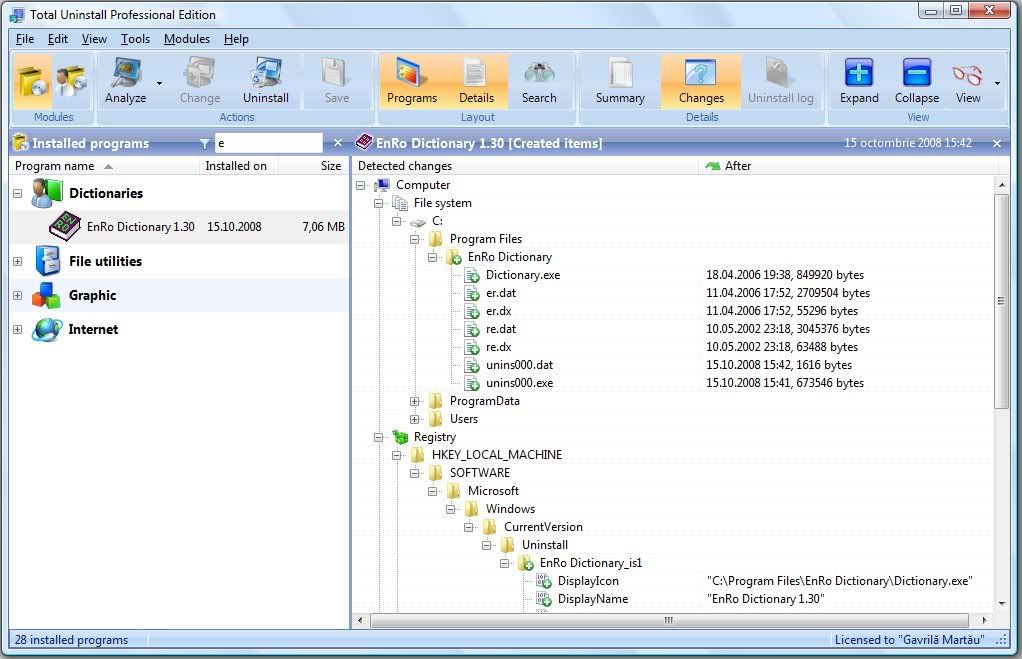
Monitor any changes to your system during installation of a new product and allow you to perform a complete uninstall
Total Uninstall helps you monitor any changes that are made to your system during installation of a new software product allowing you to perform a complete uninstall without having to rely on the supplied uninstall program (which may leave files or changes behind).
To use it, you simply launch the installation program from the Total Uninstall interface and select the system areas to be monitored.
The program will then create a snapshot of your system before it installs the new software and an additional snapshot after install completes.
It then compares the two snapshots and displays all changes in a graphical tree view, marking all values and/or files that have been added or changed as well as some before/after details.
Total Uninstall will save these changes and if you decide to uninstall the application, it will reverse all changes to the previous state.
The aplication have support for 8 languages !
HOW TO USE
1.Start the Total Uninstall wizard before installing a new application, enter a friendly name for monitored application and scan the system.
2.Run the application(s)/program setup.
3.Start the wizard again or continue if it's still active to re-scan the system and detect the system changes.
4.View the changes. Close the wizard.
5.Run the Total Uninstall when you want to view or restore the changes made by monitored application(s)/installing process.
Here are some key features of "Total Uninstall":
· Monitor installation changes of registry and file system
· Completely and thoroughly uninstall monitored applications
· Statistics of detected changes
· User configurable views of the detected changes
· Easy browsing between monitored applications
· Agent for notification of running installation programs
· Perform search in detected changes
· User configurable scanning profiles and uninstall profiles
· Shared .dll file handling
· Export to .txt; monitored application list, tree of changes and uninstall log
· Print detected changes
· Full Unicode support (if available)
· The interface is translated in the following languages: English, French, German, Italian, Portuguese, Spanish, Dutch, Greek, Polish, Russian, Czech, Hungarian, Romanian, Korean, Serbian, Croatian.
What's New in This Release:
· Enhanced program interface.
· Improved support for multiuser systems.
· Improved installation analyzer.
· Configurable analysis profiles.
· Faster program startup, decreased used resources.
· Program has now two editions: Standard and Professional.
· Other important improvements.
Download link:Part 1 |




Post a Comment